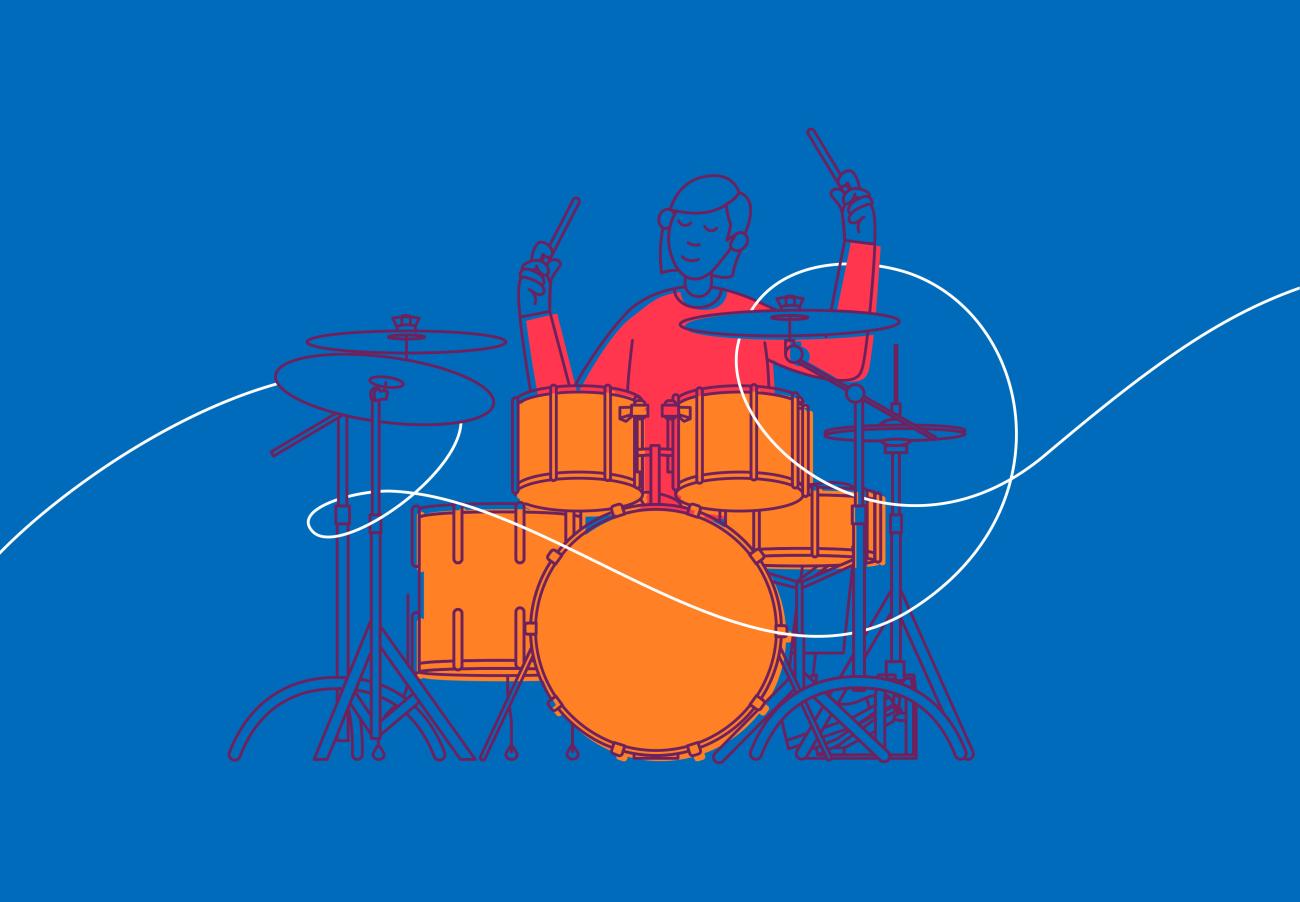Music Theory Guidance
Guidance for online Music Theory exams – Grades 1 to 5
This page includes important information about our online Music Theory exams at Grades 1 to 5.
For general information about the exams go to About Music Theory and for booking information go to How to book.
We recommend completing this checklist before the exam to avoid any technical issues during the exam and to make sure you’re well prepared.
1. Run a system check
Before the exam make sure your laptop or computer is compatible with the exam software by carrying out the PSI Bridge system check. We recommend using Google Chrome.
2. Watch this short tutorial video
For written guidance see ’Taking the exam’ further down this page.
3. Take the practice exam
Get ready by taking our free online practice exam and discover other free and paid-for resources.
4. Be ready with candidate ID, pen and paper
Before starting the exam, make sure the candidate has valid photo ID, such as a passport or a completed candidate ID form for Music Theory (online). Also, have some blank paper (plain or manuscript) and a pen or pencil for working out answers before starting the exam. Click below for our Candidate ID Policy.
You can take the exam on any date and at any time within 28 days of booking. The exam link will be available in the candidate’s account three hours after booking.
Online exams can take place in any suitable location where you have access to a laptop or computer with a webcam and the internet.
All candidates will need an ABRSM account to access their exam. Once an exam is booked, we email candidates with information about setting up an account.
To allow system updates, there will be some dates and times when you cannot take an exam. For details, check the dates and fees page.
The room where you take the exam should:
- be quiet and well-lit
- have a clear desk or table to work from
- be free from notes, books and any representation of a piano keyboard. If this is not possible, make sure books are closed and out of reach, and cover or hide anything showing musical notation or representing a piano keyboard, including an actual piano.
You will need a laptop or desktop computer with webcam facility and internet access as specified below. It is not possible to take the exam on a tablet, mobile phone or Chromebook.
- Only one monitor is allowed. You must not attach an additional monitor to a laptop.
- All laptop brands (i.e. Lenovo, Sony, ASUS, Dell, Mac, Acer, Samsung, etc.) that have touchscreen capability are subjected to troubleshooting.
- For the best experience during the exam, use the latest version of the Chrome browser.
- If possible, use a personal computer rather than one issued by an employer or organisation.
- Corporate security settings and firewalls on devices issued by employers or other organisations can prevent the PSI software from operating properly. Schools should check in advance that their browser has pop-ups allowed for our online service and that the exam is allowed through their smoothwall/firewall.
- A responsible adult must be present for the whole exam.
- Candidates must sit back-to-back, face-to-face or in a position where they cannot see each other's screens or rough notes.
- Once the exam set-up is complete and the exam has started, candidates must say to the camera: ‘I am sitting with other candidates and the responsible adult is present.’
- Schools, colleges, music services/hubs and prison or hospital education departments - if a 360-degree room scan is not possible for each candidate, contact us in advance at: [email protected]. Candidates must still carry out a room scan but this doesn’t need to be 360 degrees or show the whole room and you must provide an invigilator for the exam.
- Schools, colleges, music services/hubs and prison or hospital education departments can request exams without proctoring.
- You must provide an invigilator. We recommend two invigilators for up to 59 candidates with an extra invigilator for every additional 30 candidates.
- We will provide a ‘Proctor/Invigilation Login’. You must not share this with candidates. Candidates still access the exam through their ABRSM account but will be asked to enter the ‘Proctor/Invigilation Login’. The invigilator must enter this for them. The candidate can then take their exam.
- Candidates must sit back-to-back, face-to-face or in a position where they cannot see each other's screens or rough notes.
To request un-proctored exams, complete and submit the form available to download below.
- Take a free online practice exam.
- Watch our videos on setting up and taking the exam above.
- Check that you have photo ID to show to the camera. This can be a passport, photo driver’s license, college or university ID card, rail or transport card, National ID card or a completed ABRSM candidate identification form.
- If you are booking exams for candidates under 18 or vulnerable adults, you will need parental permission for the exam to be filmed. We do not require proof, but this is your responsibility as the applicant.
- Read our Proctoring Policy and our Online Safeguarding Policy.
Do not click the ‘launch exam’ button until you are ready to do the exam. When you confirm and choose ‘launch exam’, the exam will be available for three hours. You will not be able to launch the exam again.
Before logging in to take the exam
- Prepare the exam room following the requirements above.
- Have your photo ID ready to show the camera. During the pre-exam set up, you will need to take a photo of your ID using the camera on your computer. Alternatively, you can take a photo of your ID using your mobile phone and then upload this during the exam set up using the QR code provided.
- You can use blank paper (plain or manuscript) during the exam. There must be no text, notation or images on the paper. Show both sides of the blank paper at the start of the exam.
- You can have water or other drinks during the exam but these must be in a transparent container with no writing or design on it.
- Visit the toilet. If needed, you can have one five-minute toilet break during the exam. See ‘during the exam’ below.
- It is not possible to download the exam software in advance of an exam.
When you are ready to take the exam
- Log in to your ABRSM account and click ‘start Music Theory exam’ then ‘launch exam’. This launches and installs the Bridge exam software. Once you have clicked ‘launch exam’ you have three hours to complete the pre-exam set up and start the exam.
- The exam software guides you through the pre-exam set-up including: closing other apps, programmes and browsers, showing your photo ID, doing the four room scans and taking your photo.
- Starting from the System Check page, the exam will be recorded (desktop, webcam, and audio) until you close the exam window at the end of the exam.
- If your computer does not allow a 360-degree room scan you can video the room scans on a phone or digital camera and play this back to the webcam. You must do this during the room scans section of the exam set up. Remember to show your blank paper at the start of the exam.
- After the pre-exam set-up the exam will be available on your screen.
- A timer in the right-hand corner of the screen shows the time remaining to complete the exam.
- If you need to take a toilet break you must first look at the camera and say: ‘I am taking a toilet break’. You can also write this down and show the paper to the camera.
- The exam will close automatically if you are inactive for 30 minutes. If this happens you will need to log in, re-open the exam software and do the pre-exam checks again before finishing the exam. This is only possible within three hours of first launching the software.
- Do not use the internet during the exam. If you do this, the exam will shut down.
- Exams are confidential, so do not photograph or reproduce the exam in any way.
- When you have completed the exam, click 'End Test'.
- Before you close the exam window, tear up any paper you used in front of the camera.
A responsible adult must be available for candidates under 18, for vulnerable adults and for venues hosting multiple candidates. This can be anyone over the age of 18 but should not be the candidate’s teacher unless no one else is available.
For individual candidates – the responsible adult must be in the room for the exam set up. They can then decide whether to stay in the room or not for the exam.
For venues hosting multiple candidates – the responsible adult must be present for the whole exam.
The responsible adult is not an invigilator and is not responsible for the conduct of the exam.
What can the responsible adult do?
- Help with logging in, the pre-exam set up and any technical problems during the exam
- Contact PSI for technical support
- Remind the candidate to tear up their rough paper at the end of the exam
- Leave and re-enter the room, unless there are multiple candidates, in which case you must stay in the room
What should the responsible adult not do?
- Communicate with the candidate during the exam, unless giving technical help
- Help the candidate with questions or remind them to check their answers
- Distract the candidate
- Display anything that shows musical notation or a piano keyboard
- Try to view the exam questions or reproduce any of the exam content
Candidates outside the UK and Ireland can select an exam in one of the following languages when they book: Spanish, Italian, Traditional Chinese, Simplified Chinese.
We have a number of access arrangements and reasonable adjustments available for candidates with specific needs, including the option to take a paper exam. You can find more information on our Specific Needs pages.
Candidates taking a paper exam will continue to use the RPNow proctoring software. Before the exam you will receive specific guidance for this in an email from our Specific Needs team.
If you experience technical difficulties that prevent you from taking the exam, the applicant must contact us within seven days of the exam date. We cannot change marks but can consider a refund or opportunity to sit the exam again for free.
Candidates must not cheat in their exam. This includes using prohibited items, collusion and trying to access the internet. After the exam we review all potential infringements raised by the PSI proctors and investigate any suspected malpractice in line with our Malpractice and Maladministration Policy. We will not issue results until we complete our investigations. If malpractice has taken place, we may disqualify the candidate.
If you experience a technical problem during the exam after you have clicked ‘Start Music Theory exam’ and when you are still within the 3 hour window:
- Go back to the candidate’s ABRSM account and click ‘Start Music Theory exam’ again – complete the exam set up and access your exam.
- Check the PSI Bridge troubleshooting page.
- If you still have a problem, click ‘Contact Support’ at the top of the exam screen to access PSI’s Live Chat.
- You can also contact PSI Customer Support on the relevant number below. Where there is no local number, please use the general number (1-617-564-9052). This is a USA number charged at the international rate.
If you are still experiencing problems, please contact [email protected]
Andorra | 1-617-564-9052 (General number) |
Anguilla | 1-617-564-9052 (General number) |
Antigua | 1-617-564-9052 (General number) |
Australia | +61 2 9052 4927 |
Austria | 1-617-564-9052 (General number) |
Bahamas | 1-844-644-8245 |
Bahrain | 1-617-564-9052 (General number) |
Bangladesh | 1-617-564-9052 (General number) |
Barbados | 1-246-622-0209 |
Belgium | 1-617-564-9052 (General number) |
Belize | 1-617-564-9052 (General number) |
Bermuda | 1-844-644-8245 |
British Virgin Islands | 1-617-564-9052 (General number) |
Brunei Darussalam | 1-617-564-9052 (General number) |
Bulgaria | 1-617-564-9052 (General number) |
Canada | 1-617-564-9052 (General number) |
China | 8588 753 705 |
Cyprus | 357 77 788785 |
Czech Republic | +420 228 887 695 |
Denmark | 1-617-564-9052 (General number) |
Dominica | 1-617-564-9052 (General number) |
Dominican Republic | 1 (829) 956-7542 |
Egypt | 1-617-564-9052 (General number) |
Falkland Islands | 1-617-564-9052 (General number) |
Faroe Islands | 1-617-564-9052 (General number) |
Finland | 1-617-564-9052 (General number) |
France | 1-617-564-9052 (General number) |
Germany | 1-617-564-9052 (General number) |
Ghana | 233 24 242 6211 |
Gibraltar | 1-617-564-9052 (General number) |
Greece | 1-617-564-9052 (General number) |
Grenada | 1-617-564-9052 (General number) |
Guyana | 1-617-564-9052 (General number) |
Hong Kong | +852 5803 0024 |
Hungary | 1-617-564-9052 (General number) |
Iceland | 1-617-564-9052 (General number) |
India | +91 22 7127 9168 |
Indonesia | 62 21 50996965 |
Ireland | +353 818 003 131 |
Italy | 1-617-564-9052 |
Jamaica | 1 (876) 613-9117 |
Japan | 1-617-564-9052 (General number) |
Jordan | +962 6 429 6194 |
Kenya | 254 20 3894117 |
Korea | 1-617-564-9052 (General number) |
Kuwait | 1-617-564-9052 (General number) |
Luxembourg | 1-617-564-9052 (General number) |
Macao | 853 6825 8510 |
Madagascar | 1-617-564-9052 (General number) |
Malawi | 1-617-564-9052 (General number) |
Malaysia | +60 154-877 0770 |
Malta | +356 2792 2867 |
Mauritius | 230 5869 0056 |
Mexico | 1-617-564-9052 (General number) |
Namibia | 1-617-564-9052 (General number) |
Netherlands | 1-617-564-9052 (General number) |
New Zealand - Auckland | 64 9-889 6532 |
New Zealand - Christchurch | 64 3-669 4815 |
New Zealand - Wellington | 64 4-886 6835 |
Nigeria | 234 1 227 9268 |
Norway | 1-617-564-9052 (General number) |
Oman | 1-617-564-9052 (General number) |
Poland | 1-617-564-9052 (General number) |
Portugal | 1-617-564-9052 (General number) |
Qatar | 1-617-564-9052 (General number) |
Russia | +7 495 283-98-16 |
Saudi Arabia | 1-617-564-9052 (General number) |
Serbia | 1-617-564-9052 (General number) |
Seychelles | 1-617-564-9052 (General number) |
Sierra Leone | 1-617-564-9052 (General number) |
Singapore | 800 852 8085 |
Slovakia | +421 55/230 28 00 |
South Africa | 080 098 4047 |
Spain | 34 518 88 02 99 |
Sri Lanka | 2 029 151 |
St Kitts & Nevis | 1-617-564-9052 (General number) |
St Lucia | 1-617-564-9052 (General number) |
St Vincent | 1-617-564-9052 (General number) |
Sweden | 1-617-564-9052 (General number) |
Switzerland | 1-617-564-9052 (General number) |
Taiwan | 886 2 2656 3455 |
Tanzania | 1-617-564-9052 (General number) |
Thailand | 66 2 105 6157 |
The Philippines | 1-617-564-9052 (General number) |
Trinidad & Tobago | 1 (868) 224-5810 |
Turkey | +90 850 390 2146 |
Uganda | 1-617-564-9052 (General number) |
UK | +44 20 3885 0911 |
United Arab Emirates | 800 035704587 |
USA | +1 702 939 6745 |
Vietnam | +84 28 4458 1401 |
Zambia | 1-617-564-9052 (General number) |
Zimbabwe | 1-617-564-9052 (General number) |

You could ask a friend or relative if you could borrow a laptop or take the exam in their home. You could also approach local schools, colleges or universities, or music services to ask if a candidate or group of candidates could use the IT facilities there. As our online exams are available on-demand there is no restriction on when you can take the exam and we hope this will help anyone who needs to source a computer to take the exam.
The safeguarding of young people is of paramount importance to us, and we are confident that PSI’s policies and systems uphold this fundamental principle. The proctoring service records and reviews videos for potential issues of malpractice. There is no live monitoring and the proctor does not have access to the candidate’s computer. PSI proctors review the videos for behaviour that could call into question the security of the exam and then provide a report to us for further investigation. Access to the videos is tightly controlled, restricted to the corporate VPN and monitored. All proctors are subject to background checks that are commensurate with our own safeguarding policy, including criminal record checks.
You can read more in our Proctoring Policy on our Policies page.
ABRSM is the data controller for the purposes of the Data Protection Act 2018, which means that we remain directly responsible to you for all the personal information you share with us to do the exam. PSI is our supplier, and the data processor, and is bound contractually to meet not only the requirements of European data protection law, but also ABRSM’s service levels. PSI’s security infrastructure is maintained to the highest international security standards, including holding ISO27001 industry standard accreditation for information security management and GDPR compliance.
To take the exam, candidates download a secure browser and go through an ID authentication process. The whole session is recorded through the Bridge product via recording of both webcam and desktop and the videos are encrypted and stored on servers in the US. The videos are streamed one by one by a certified proctor who reviews the recording to flag and report any potential violations that could compromise the integrity of the exam.
The test data collected by the ATLAS Cloud software is held on EU servers.
- Read more about PSI’s privacy standards here.
- Read more about ABRSM and data protection on our policies page.
The exam is recorded via the candidates’ webcam and watched later by a proctor (the exam invigilator). No candidates are watched live. Recording in this way allows us to maintain the integrity of the exam as we can identify candidates who do not follow the exam regulations.
Access to videos is tightly controlled, restricted to the corporate VPN of our exam supplier, and monitored. All proctors are subject to background checks that are commensurate with our own safeguarding policy, including criminal record checks. The exam recording is securely stored and deleted after 90 days. The responsible adult (for candidates under 18) can be present for the duration of the exam if desired.
Where the online exam is not suitable for some candidates, we can provide an alternative format. You can find more information on our Specific Needs pages.
We also have a Special Considerations Policy (available on our policies page) if your exam experience is affected by circumstances beyond your control.
We have rigorous processes in place to ensure the security and validity of our online exams.
The candidate is filmed for the duration of the exam via the webcam and exam software, and each exam is reviewed by trained proctors. Our online exam platform, proctoring and test delivery are provided by PSI. After the exam PSI supply us with the candidate’s results and tell us about any concerns raised by the exam proctors. We investigate any potential infringements in line with our Malpractice and Maladministration Policy. More information is available in the following policies: