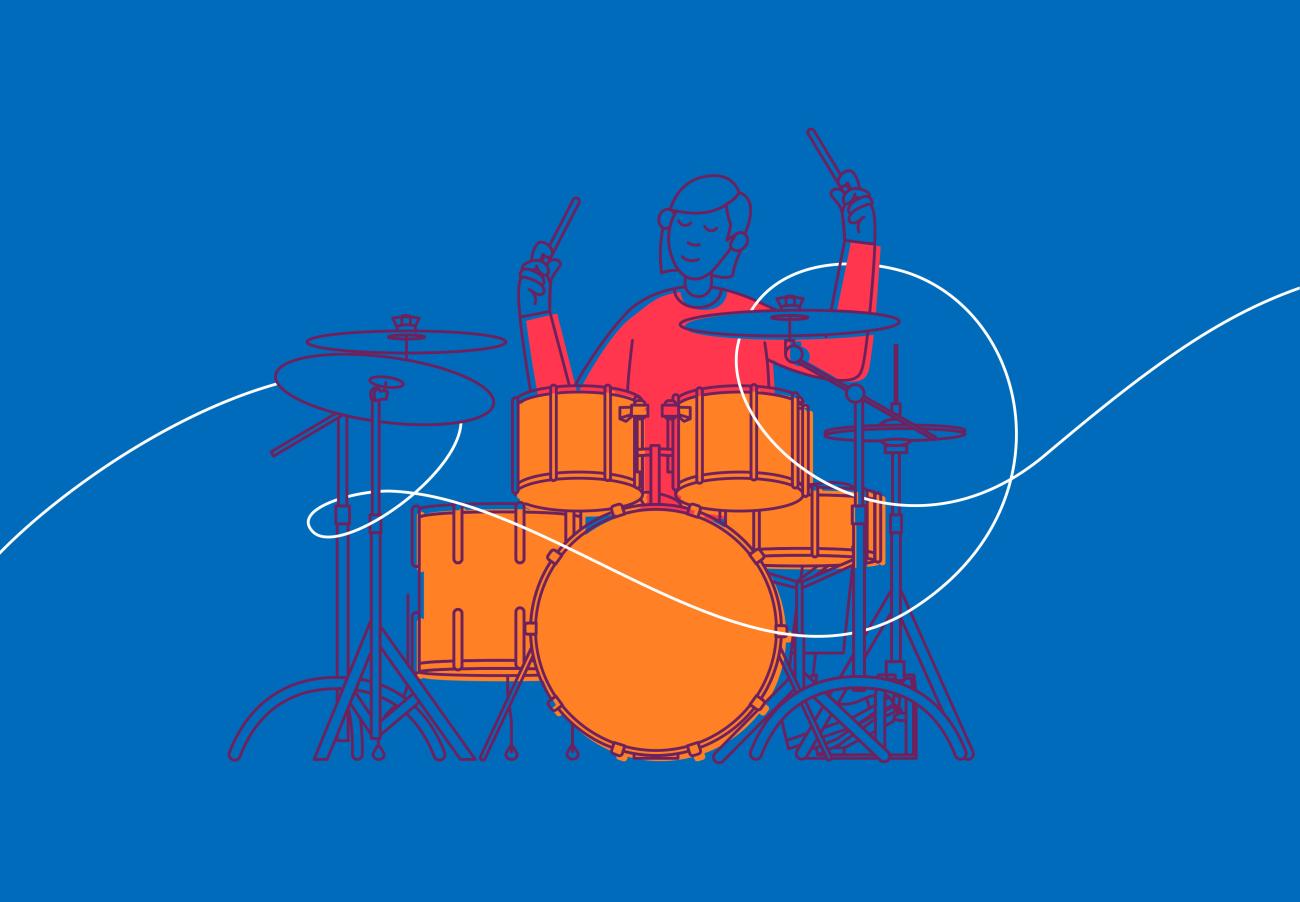Music Medals guidance
Guidance for teacher-assessors
The guidance on this page is for teacher-assessors. It provides important information about your role and how to carry out a Music Medal assessment.
Downloads
Teacher-assessors prepare, administer and assess each Music Medal. To be a teacher-assessor you must be aged 18 or over and have completed our Music Medals training.
On the day of the assessment, you are responsible for:
- Setting up and operating the video equipment and making the introductory announcement
- Positioning your students
- Ensuring a smooth and uninterrupted sequence between the three sections of each Medal
- Teacher-Assessors may use the rubric provided, or their own.
- Completing the report form
- Uploading the video and result via your ABRSM account.
You can act as an accompanist in the Solo piece and can play a line in the Ensemble piece at any level.
- Use a tripod or make sure the camera is placed on a firm base.
- Test the camera before the assessment and make sure you have a clear view of the candidate. Use a side-on angle – this prevents their face, hands and instrument being obscured by the music stand.
- Avoid filming your students standing in front of a window or bright light source.
- Avoid having the camera too far away.
- Check your shot before starting to record.
- Use a wide-angle lens so you can fit everything into shot.
- Before you record, give yourself an idea of sound levels by recording yourself playing or talking through the instructions.
- Recordings must be in one of the following formats: MP4, WMV, MOV or MPG.
- The file size must not be more than 2GB. If the resolution of the video is too high, the file may be too large or slow to upload. In these circumstances, you can compress the file so that it uploads successfully.
Before each Medal and each section, you and the candidate must announce various details to the camera. Aim to speak clearly as if you are talking to an audience. If candidates are uncomfortable making announcements, then the teacher-assessor can do this for them.
- At the start of each Medal – announce your name and school and the date
- At the start of each Medal – the candidate announces their name and Music Medal level
- Before each Solo and Ensemble piece – the candidate announces the piece title and book it comes from, and for Ensemble pieces, the line number they are performing.
- Before the Option test – announce the test being taken or ask the candidate which test they are taking.
- Each assessment lasts from five to ten minutes and has three parts, which should take place in this order: Ensemble, Solo, Option test.
- You can only assess one candidate per medal. For example, if you're entering four candidates, you'll need to record four Solo, Ensemble, Option test sequences.
- Record the Ensemble and Solo pieces and the Option test for each candidate without a break. Make sure you include the announcements.
- You can restart the assessment as many times as you like up to the point when the Option test is administered. Once the Option test has been administered, you cannot restart the assessment.
- Repeats may be played at the discretion of the Teacher-Assessor or candidate. Ornaments may be simplified or omitted.
- Candidates can choose to simplify or leave out ornaments – a more confident, simpler version is preferable to a performance becoming unrhythmic.
- Tune up before the recording starts.
- Try to create a relaxed atmosphere.
- Position players so they're facing each other and can exchange clear visual clues. Try to fit the whole group on screen if possible.
- Position the candidate being assessed nearest to the camera and to the left of the screen.
- Encourage the candidate to lead the group – making eye contact with others in the group and using gestures to communicate musical intentions. Developing this kind of independence is a gradual process that will vary from pupil to pupil – you may need to encourage and assist your pupils by bringing the group in at the start or even conducting the entire performance.
- Ensemble performances must not have any piano, guitar or other harmonic accompaniment or be played with a CD backing track.
- You can arrange the lines of Ensemble pieces – other than the line taken by the student – to suit the instruments available, taking into account balance, timbre and other ensemble considerations.
- Teacher-Assessors may contribute to Ensemble performances at all levels by playing one of the lines.
- After the Ensemble, the candidate should get ready for their Solo performance.
- Candidates can play on their own, with CD accompaniment or with an accompanist.
- The teacher-assessor can be the accompanist.
- Once you’ve booked a Music Medal, we email you the Option tests within five working days.
- You must keep the Option tests secure and confidential during the eight weeks allowed for submitting the assessment.
- You are the only person who should see the tests and you must not show them to the candidate before their assessment.
- The candidate should choose the Option test before you provide the sheet, so they don’t see the tests before deciding which one to do.
- For Make a Tune, Question and Answer (Bronze to Platinum) and Sight-reading – give your candidate half a minute of preparation time and time this period accurately. Do not intervene in any way or provide any help (e.g. by pointing out accidentals) during this time.
- For Make a Tune, Call and Response, and Question and Answer – provide a pulse by beating or clicking time and counting the beats out loud.
- We provide comprehensive guidance on completing the report form during the teacher-assessor training.
- Print out a blank report form before the assessment and aim to complete it during or just after the assessment. You can also review the recording before you complete the form.
- Once you’ve completed the form, check it against our marking criteria.
- The form has space for feedback on the performance, an indication of the attainment categories awarded for each section and an overall result.
- You don’t have to put a mark under every individual criterion. However, it's important that you fill at least one descriptor in each of the grid sections to convey your overall impression.
- To pass overall, candidates must pass at least two sections, one of which must be the Ensemble. From Bronze level, to pass ‘with excellence', all three sections must be awarded an excellent result.
- Keep report forms out of the candidate’s sight and do not tell them the results you’ve awarded. At this point they are still subject to our moderation process.
- As part of the assessment upload process you will need to complete and submit an online version of the form.
- Log in to your ABRSM account
- On your dashboard go to ‘My bookings’ and click ‘Submit recordings’.
- On the next screen click ‘Submit recordings’ next to the candidate's name.
- Complete the declaration.
- Upload your recording by selecting the video on your device using the browse button.
- Confirm you want to submit the video.
- Once you’ve submitted the video and it has uploaded successfully, you will be taken to the results page.
- Enter a mark next to Overall, Ensemble, Solo and the Option test.
- Then add any additional marks to show particularly significant aspects of each section of the performance. Do not mark all elements under each section.
- Once you have entered all the marks, click ‘Submit’.
- On the ‘Thank you’ page click ‘Continue’.
- After you have submitted the video and report form, we may send these to a moderator who corroborates or amends the assessment. We have thorough quality assurance processes in place to ensure that moderation is rigorous, consistent and reliable.
- Once moderation has taken place, we will email you to let you know that your results are ready to view online.
- All candidates receive a digital mark form. Successful candidates also receive a certificate and a Music Medal that we send to the teacher-assessor/applicant.
- Digital mark forms are usually available seven days after you’ve submitted the results. However, sometimes we need to carry out additional moderation and this can delay results. Certificates and mark forms are posted within seven days of releasing the results.
- We keep the assessment video for 130 days after the submission date. We then destroy it.