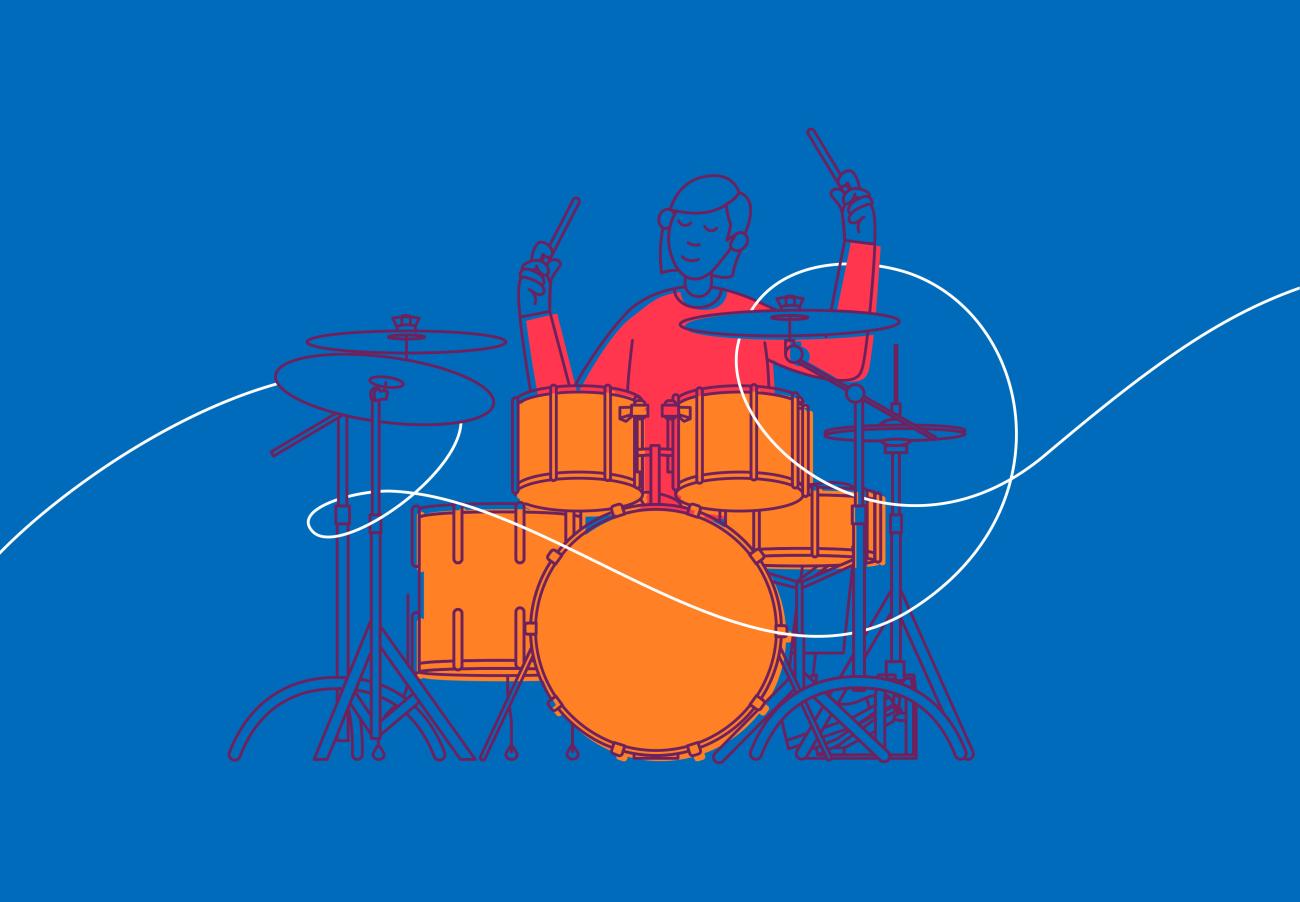Guidance
Additional guidance for diplomas
Updated January 2024
This guidance provides important information for candidates taking the following diplomas:
- Music Performance LRSM and FRSM
- Music Teaching ARSM, LRSM and FRSM
It covers booking, recording videos, preparing written and spoken evidence and uploading your submissions. Please read this carefully.
If you are taking a digital ARSM Music Performance diplomas please read the guidance on our ARSM Performance page.
It is also important that you read the following:
- Qualification specification (syllabus) for your diploma
- Candidate Resource documents – ARSM and LRSM Music Teaching only
- Exam regulations
- Music Performance LRSM and FRSM – available to book from 25 April onwards
- Music Teaching / Education diplomas – available to book from October 2024
You can book your diploma at any time using our online service. Once booked, you have 28 days to submit your evidence. You must do this by the date and time given in your booking.
Find out more about booking in How to book digital exams.
It’s not possible to submit any evidence after the submission deadline (date/time). If we do not receive all your submissions you will be marked as absent.
Candidates marked as absent may be eligible for a partial refund under certain circumstances. For details, see our Withdrawals, Non-attendance and Fee Refund Policy.
You can choose when and where to record any videos you need to submit for your diploma.
For Performance diplomas, choose a location that has space for your performance, the instruments you need and an audience, if you choose to have one.
You are responsible for organising the venue and any equipment, such as a music stand or recording device.
You must show a form of photo identification to the camera at the start of all video recordings.
Photo ID is not needed for anyone else appearing in your video recording.
You can find more information about accepted forms of ID in our Candidate Identification Policy.
Candidates under 18 must have a responsible adult present for the following video recordings:
- LRSM and FRSM Performance – Unit 1: Your Performance
- Teaching ARSM and LRSM – Unit 1A: Music Teaching in Practice
The responsible adult does not need to be present during any other videos.
If you take on this role you must:
- be aged 18 or over
- read the guidance on this page and make sure the candidate follows our requirements
- stay in the room for the whole recording
- make sure Performance videos and ARSM teaching practice videos are recorded in one continuous take, with no pauses or stopping in the recording
- be present when the applicant or candidate uploads the video to complete the declaration form and confirm that all evidence is the work of the candidate
You can also:
- help with the recording device
- carry out pre-performance procedures that must be filmed, except showing the candidate’s photo ID
- act as page-turner, provide accompaniment or form part of the audience during a Performance diploma recording
Many modern smartphones, tablets and laptops are suitable for recording videos.
Test your device and do a trial recording. Try to do this in the venue you will be using. This is particularly important for Performance videos.
Aim for a good-quality recording that is clear with undistorted sound and vision. Other things to check include suitable lighting level, camera position and the clarity of the photo ID you show to the camera.
Before recording, check that audible or distracting notifications are disabled on the device, that it is charged and has enough storage space.
For detailed guidance, read the relevant section below:
Before recording, set the camera resolution to 720p. A lower resolution (e.g. 480p) may produce an unclear, grainy picture. Higher resolutions are likely to result in files that are too large to upload. You can change the video resolution in your device’s camera settings.
Most smartphones and tablets have one main rear-facing camera and a lower-resolution front-facing camera for self-portrait and video chat.
Before recording, make sure the mirror image option is not selected in your camera settings to avoid the video being in reverse.
Use the same video format for all your video submissions. This must be one of the following:
- MP4
- WMV
- MOV
- MPG
The file size must 2GB or less. If it’s too big, you may need to compress the file so that it uploads successfully.
If you have a large video file and/or slow broadband speed, you can compress the file to reduce the video upload time. This reduces the file size while maintaining the quality and ratio of the audio and video.
Before you upload a compressed video, watch the whole recording to make sure you're happy with how it looks and sounds.
There are various free (third-party) internet sites that can help with video compression. Here are two examples:
Free compression tool - https://www.freeconvert.com/video-compressor
- Upload your video and click compress (using the site default settings).
- Let the site run its processes.
- Download the compressed file back to your computer.
Downloadable software – https://handbrake.fr
- A free program that can compress any video files and works on all platforms
We do not endorse products and recommend that you make your own choices when using third-party software. There are many other options available.
Music Performance LRSM and FRSM Unit 1: Your Performance
Your video should include a continuous, unedited performance of your complete programme.
If you are performing own-choice music, you must also submit a PDF showing the first page of notation for each work.
You must record the audio and visuals at the same time. Do not edit the recording in any way during or after your performance.
Once recording has started:
1. Make your announcements (we do not assess these):
- Your name
- Subject (instrument)
- Level – LRSM or FRSM
- Type of diploma – Performance
- The composer and title of each piece/song in your programme, in performance order
2. Show your photo ID to camera.
3. Perform all your repertoire in one continuous take.
- You don’t need to record tuning up before the performance. However, you must include any re-tuning or break during the performance in the continuous recording. You can find more information in the qualification specification.
- If you have an audience they can applaud at the start of the performance and at the end, but not between pieces/works.
- Otherwise, any audience and/or responsible adult should be silent during the recording. They should not disrupt or direct the performance or interfere with the recording.
- Our examiners mark based on what they hear and see and cannot take poor quality recording into account.
- Your recording must be of a good enough quality to allow assessment of all aspects of the performance, including tone quality and dynamic range.
- It is important for the examiner to be able to hear the candidate and any accompaniment in appropriate balance.
- You can use landscape or portrait view.
- The camera should be static.
- The candidate and each instrument used should be fully and clearly in view throughout.
- The candidate’s face (either facing the camera or in profile) should be visible throughout the performance.
- Accompanist(s) and/or ensemble members should also be in view – landscape view may be better for this.
- The view should not be blocked by any audience members. (Audience members do not need to appear in the video.)
- Piano and Harpsichord - the whole of the keyboard(s) and any pedals should be in view.
- Organ – in certain circumstances the recording device may need to be set at a distance from the candidate to secure a balanced sound. In these instances, we understand that a clear picture of, for example, manuals and/or pedal board may not be possible. However, the candidate must be clearly visible.
Teaching ARSM and LRSM Unit 1A video of teaching
ARSM – your video should include one uninterrupted teaching session. Record the session in one continuous take.
LRSM – your video should include a number of uninterrupted teaching sessions. Record each session in one continuous take, then edit them together into one video.
At the start of the video make the following announcements and show your photo ID to the camera.
- Your ABRSM Contact ID
- Diploma type and level
- Date of recording(s)
The candidate and learners must be visible to camera throughout.
If you are speaking in a language other than English, you must provide English subtitles on the video and an English translation for any supporting documents. See translations and interpreters below.
You must obtain permission from the parent/carer before recording and uploading any videos of students who are under 18.
If a video was recorded at a school, college or other education establishment, you may also need to check that you have met their safeguarding policies and procedures.
If you are recording in a private environment, you must check that everyone involved is happy to be recorded.
An option for:
- Performance LRSM and FRSM Unit 2: Performance in Context/Research and Reflection
- Teaching ARSM and LRSM Unit 1A: Supporting Commentary
- Teaching ARSM and LRSM Unit 1B: Teaching in Context
- Music Education FRSM Unit 1: Music Teaching in Practice
Type your written evidence and save it as one or more PDFs. If you are writing in a language other than English, you must also provide an English translation. See translations and interpreters below.
Your written evidence must:
- Include page numbers for all pages.
- Use a consistent presentation and referencing style.
- Include reference to sources, including bibliography/discography (if applicable)
- Include a front page with:
- Your ABRSM Contact ID
- Subject (instrument) – Performance diplomas only
- Option details – if applicable
- Date of writing
- Word count (excluding footnotes, bibliography/ discography)
Teaching ARSM and LRSM – please read the Candidate Resource PDF for further guidance.
Before starting your Unit 1 written submission, you must send us a detailed description of the work you intend to undertake for us to provide feedback on. You should also let us know at this stage if you would like to present your evidence in a format other than writing.
Do not start work on Unit 1 until you have received our feedback. More information is available in the qualification specification.
An option for:
- Performance LRSM and FRSM Unit 2: Performance in Context/Research and Reflection
- Teaching ARSM and LRSM Unit 1A: Supporting Commentary
- Teaching ARSM and LRSM Unit 1B: Teaching in Context
- Music Education FRSM Unit 1: Music Teaching in Practice
Record your spoken evidence and save the file in the same format you used for any other videos you are submitting.
1. Make your announcements:
- Your ABRSM Contact ID
- Subject (instrument) – Performance diplomas only
- Option details – where applicable
- Date of recording
2. Show your photo ID to the camera.
3. Present your spoken evidence, including references to sources, bibliography/discography.
- You do not need to record your spoken evidence in one continuous take.
- You should be visible to the camera throughout the recording.
- You may want to provide supporting documents, such as PowerPoint slides.
If you are speaking in a language other than English, you must provide English subtitles on the video and a transcript as well as an English translation for any supporting documents. See translations and interpreters below.
Teaching ARSM and LRSM evidence – please read the Candidate Resource PDF for further guidance.
Required for:
- Music Teaching ARSM and LRSM Unit 2: Reflective Practice and Professional Values
- Music Education FRSM Unit 2: Reflective Practice and Professional Values
This is an online discussion with the examiner using video conferencing software. We provide full instructions when you submit your diploma evidence. We will also add more information to this page before the first assessments, available from October 2024.
If you would like to speak in a language other than English you must provide your own interpreter and an English transcript of the discussion. See translations and interpreters below.
If you are writing in a language other English you must submit evidence:
- in the original language and
- translated into English
It is your responsibility to arrange the translation of your written evidence.
Word counts for written evidence are for the English translation not the original language.
Your translator:
- must not be personally connected to you. For example, it should not be a member of your family, a friend or your teacher.
- must complete the Translator or Interpreter Declaration Form confirming that their translation is accurate and does not change the meaning of the original text in any way.
The declaration form is available to download on this page. You must upload the completed form with your diploma evidence.
If you are speaking in a language other than English, your video must include subtitles that provide a full and accurate translation into English. This applies to:
- Music Teaching in Practice videos for ARSM and LRSM Teaching diplomas
- Spoken evidence videos for all diplomas
For ARSM and LRSM Teaching Unit 1b videos you must also provide an English transcript.
During the online Professional Discussion (Music Teaching and Music Education diplomas) the examiner will speak in English.
If you do not want to speak English in the discussion you can arrange for an interpreter to be present. It is your responsibility to arrange this.
During the discussion, your interpreter can be in the room with you or be a third person on the video call.
Your interpreter:
- must not be personally connected to you, for example it should not be a member of your family, a friend or your teacher.
- must complete the Translator or Interpreter Declaration Form confirming that their interpretation will be accurate and will not change the meaning of your answers in any way.
The declaration form is available to download on this page. You must upload the completed signed declaration form with your diploma evidence. This will be before the online discussion takes place.
The candidate or applicant can upload evidence once the exam has been booked. You have 28 days to do this from the date the booking was made. Please leave plenty of time to upload your evidence in case there are any problems. You will only be able to submit evidence once, so make sure you select the correct files.
Select a link below to find out how to upload your evidence.
Upload your evidence in this order.
1. Use the link we provide to upload your:
- Unit 1 PDF showing the first page of notation for any own choice repertoire
- Unit 2 written or spoken evidence
2. Use the ‘submit recordings’ function available via your ABRSM account to upload your:
- Unit 1 performance video
As part of the upload process you will be asked to complete the following.
- An online programme form:
- Select ‘current’ for the syllabus.
- Enter the composer and title of each piece/song in performance order.
- Indicate any own-choice pieces/songs.
- A declaration to confirm that your evidence was prepared in accordance with our exam regulations. For candidates under 18, the responsible adult (present during the performance recording) must complete the declaration.
Upload your evidence in this order.
1. Use the link we provide to upload your:
- Unit 1A Supporting Commentary (written or spoken/video)
- Unit 1B evidence written or spoken/video evidence
Use the ‘submit recordings’ function available via your ABRSM account to upload your:
- Unit 1A teaching practice video
As part of the upload process you will be asked to complete a declaration to confirm that your evidence was prepared in accordance with our exam regulations. For candidates under 18, the responsible adult (present during the recording of the teaching practice video) must complete the declaration.
Use the ‘submit recordings’ function available via your ABRSM account to upload your Unit 1 submission. Before uploading, you will be asked to complete a declaration to confirm that your evidence was prepared in accordance with our exam regulations.
All diplomas apart from Performance ARSM
Use the format below to name your files. This applies to all evidence, including videos, PDFs and any other file types.
ContactID_[A/L/F][P/T]_[Unit number]_file number
Contact ID – the candidate’s unique ABRSM Contact ID, which you can find with your booking details.
A/L/F – A for ARSM, L for LRSM or F for FRSM
P/T – P for Performance, T for Teaching
Unit number – Unit 1 or 2 (Performance LRSM and FRSM), Unit 1A or 1B (Teaching ARSM and LRSM), Unit 1 (Teaching FRSM)
File number – add a number if you are submitting more than one file for a unit
- Filenames must not be blank.
- They can only include letters, numbers, underscores (_) and dashes (-).
- Do not include spaces or any other characters.
Performance filename examples
- LRSM Performance Unit 2 written evidence – 003BS963_LP_Unit2_1.pdf
- FRSM Performance Unit 1 video – 003BS963_FP_Unit1.mov
- FRSM Performance Unit 1 own-choice PDF – 003BS963_FP_Unit1.pdf
Teaching filename examples
- ARSM Teaching Unit 1A video – 003BS963_AT_Unit1A.wav
- ARSM Teaching Unit 1B – 003BS963_AT_Unit1B_2.wav
If you lose your internet connection for a short time, the upload will pause and then start again when the connection returns.
If you lose your connection for 30 minutes or more, the upload will stop completely and you will see the following error message: 'There has been an error with your video upload. Please try again.' You should then begin the upload process again.
We keep Performance diploma evidence for 120 days after upload and Teaching/Education diploma evidence for 120 days after the online examiner discussion. We then destroy it.
We will only share uploaded videos with authorised ABRSM staff and examiners for the purposes of assessment, safeguarding, quality assurance, compliance and administration. You can find more information about safeguarding here: Safeguarding Policy, Procedures and Code of Practice and Online Safeguarding Policy Statement.
You can only submit a recording or other materials as evidence for any qualification once.
You cannot re-use evidence for the same or a different qualification at any time.
If you upload previously submitted evidence for a second time, we will discount this and disqualify the candidate from the second assessment.
Performance diploma evidence (video and written) is for the sole purpose of our assessment. It must not be shared or used for any other purpose.
- During preparation and submission of your evidence only, you can share it with anyone directly involved, such as the person who booked the exam (the applicant) or your teacher.
- You must not share the evidence with any other person or upload it to file sharing, social media or music streaming websites such as Facebook, YouTube or Soundcloud.
- Sharing a recording may risk infringing the rights of composers and/or their publishers, for which you could be liable.
- If your Performance diploma evidence is shared with anyone other than ABRSM for assessment purposes or the people directly involved with the exam (as outlined above), you may be disqualified.
All submissions relating to your diploma (written, spoken or recorded) have the status of an exam script and are exempt from subject access requests made under data protection law. We won’t provide copies. However, candidates are allowed to keep a copy of their own submissions.